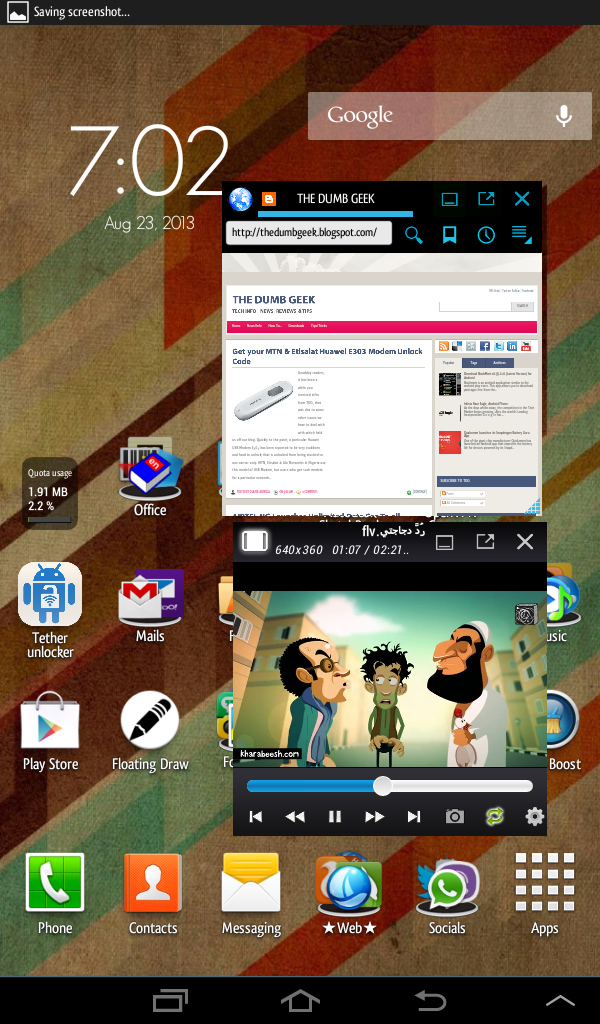Another great tutorial coming from TDG!
Do you get stressed out with your 3G Moden disconnecting frequently? Especially peeps who run the BB subscription with the VPN tweaking. Theres this silly and frustrating disconnection that occurs and tends to stop you large downloading files at halfway!
Well, never worry, NToolz has decided to solve this by creating a new software simply named "ReConnect" as that is what its best known to do.
Automatically reconnect a disconnected ADSL or dial-up or network and dial-up internet RAS connection. Many features including auto boot with Windows, minimize to system tray, disconnect or shutdown computer at specified time and more. Single EXE file, runs without installation meaning small and fast application.
So it solves the problems of many people who are distraught from this problem.
Its a very small sized software and doesnt take much of you disk or RAM space. It runs on all Windows platform and does exactly what its made for. ReConnection.
Lets get it working...
Download ReConnect
Run the .exe file and you'll see the below window
Click on settings to do set to your preference,,,,
So, you dont need to worry bout your disconnecting 3G Modem.
ReConnect got you Reconnected!
Happy Surfing ;)
Should you need a help or wanna suggest to us, Reach us by using the Contact Us form on our Blog.
Do you get stressed out with your 3G Moden disconnecting frequently? Especially peeps who run the BB subscription with the VPN tweaking. Theres this silly and frustrating disconnection that occurs and tends to stop you large downloading files at halfway!
Well, never worry, NToolz has decided to solve this by creating a new software simply named "ReConnect" as that is what its best known to do.
Automatically reconnect a disconnected ADSL or dial-up or network and dial-up internet RAS connection. Many features including auto boot with Windows, minimize to system tray, disconnect or shutdown computer at specified time and more. Single EXE file, runs without installation meaning small and fast application.
So it solves the problems of many people who are distraught from this problem.
Its a very small sized software and doesnt take much of you disk or RAM space. It runs on all Windows platform and does exactly what its made for. ReConnection.
Lets get it working...
Download ReConnect
Run the .exe file and you'll see the below window
Click on settings to do set to your preference,,,,
So, you dont need to worry bout your disconnecting 3G Modem.
ReConnect got you Reconnected!
Happy Surfing ;)
Should you need a help or wanna suggest to us, Reach us by using the Contact Us form on our Blog.